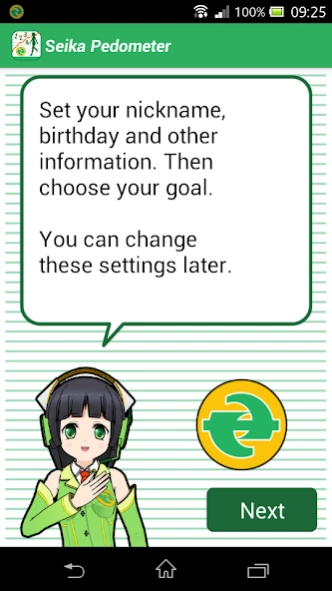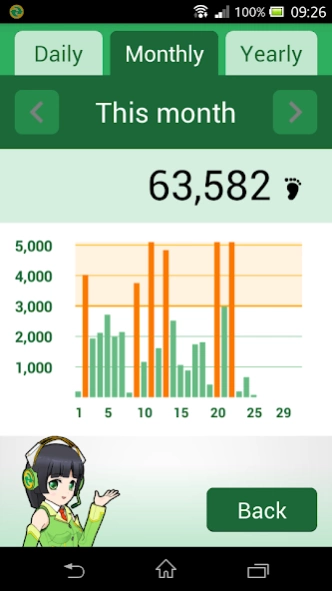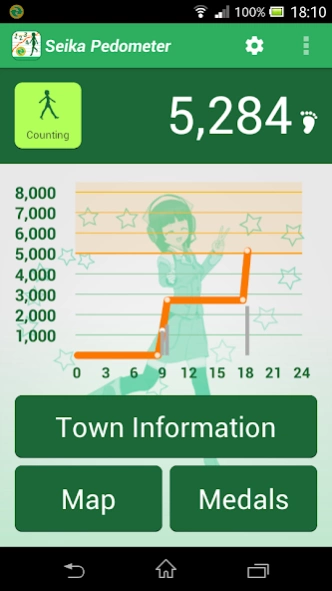Seika town "Seika Pedometer"
Free Version
Publisher Description
Seika town "Seika Pedometer" - Let's walk with "Seika Kyomachi" every day for your healthy life!
This pedometer application is easy to view and to use. You can easily check your daily progress on the graph display. And you receive a commemorative medal from the Seika Town public relations character "Seika Kyomachi" for each goal met.
## Key Features ##
Easy to view and understand
- Large buttons, large lettering, and easy to see color schemes.
- Easy operations that allow anyone to start using it right away.
Fun
- You can check your progress with the easy-to-read graph display.
- Set daily goal and work to meet those goal.
- When you meet your goal, you receive a commemorative medal from Seika.
Equipped with the "Web Technology Pedometer Engine"
- High precision and low power consumption.
Convenient Functions
- You can connect to the Seika City website and check for new town information.
- You can start up the map application.
## Use ##
Auto recording
- Your daily steps are recorded automatically by just installing the app.
Default settings
- When you first start the app, you will need to make some simple settings.
- The settings can be changed anytime.
Main Screens
- Tap on the graph to change the view to daily, monthly, or yearly. The number of steps you've taken can be easily checked on the graph.
- You can check past data by sliding the button.
- You can view a list of the medals you have received.
Pause counting
- You can pause and restart counting steps with the "Counting/Resting" button at the top left part of the "Top Screen."
Changing the Goal Steps
- To change the number of goal steps for a day, tap on the gear icon at the top right of the "Top Screen" to open the settings screen.
## Cautions ##
Supported Devices
- Tablets are not supported.
- Does not run on devices that stop the sensor during sleep (when the screen is off).
Battery consumption
- Battery consumption increases during counting.
- Pay careful attention so that battery power does not run out during use. If you are worried about battery consumption, pause the counting with the "Counting/Resting" button on the "Top Screen" when not in use.
- In the case of that the smartphone has stepcount sensor, you can reduce battery consumption by using it.
Tap the icon at the top right of the top screen to open the setting. Please select [Pedometer settings] and change 'Step counting method' to 'Smartphone Step Detector.'
* This setting is not available on models without sensor.
* Depending on the model, it may not count correctly.
Count Results
- The number of steps displayed in the "Seika Pedometer" is only an estimate of the actual number of steps.
- There may be a small discrepancy of a few percent with the actual number of steps or with results from other pedometer devices.
- Smart phone sensors may be faulty due to being dropped or impacts. Please note that if the sensors are faulty, a large discrepancy may occur between the count results and the actual number of steps.
* The counting results may be corrupted in the following cases. Please avoid these when using the app or pause the app before doing these.
- When moving vigorously such during sport activities or bicycling.
- When the smart phone is placed in an unstable location such as a paper bag or a bag that is being swung. Or when walking with the phone held in your hand.
- When walking in a hilly location or a location with many steps.
- When walking very slowly or when switching between counting and pausing.
About app data
- When you uninstall, all data of steps and medals will be deleted. Please be careful.
When the step is not counted
- The power saving function of the smartphone may forcibly stop the pedometer. In such a case, please set "Seika pedometer" out of power saving setting in OS setting.
About Seika town "Seika Pedometer"
Seika town "Seika Pedometer" is a free app for Android published in the Health & Nutrition list of apps, part of Home & Hobby.
The company that develops Seika town "Seika Pedometer" is SeikaTown. The latest version released by its developer is 1.0.
To install Seika town "Seika Pedometer" on your Android device, just click the green Continue To App button above to start the installation process. The app is listed on our website since 2023-06-01 and was downloaded 16 times. We have already checked if the download link is safe, however for your own protection we recommend that you scan the downloaded app with your antivirus. Your antivirus may detect the Seika town "Seika Pedometer" as malware as malware if the download link to jp.kyoto.seika.town.app.seikapedometer is broken.
How to install Seika town "Seika Pedometer" on your Android device:
- Click on the Continue To App button on our website. This will redirect you to Google Play.
- Once the Seika town "Seika Pedometer" is shown in the Google Play listing of your Android device, you can start its download and installation. Tap on the Install button located below the search bar and to the right of the app icon.
- A pop-up window with the permissions required by Seika town "Seika Pedometer" will be shown. Click on Accept to continue the process.
- Seika town "Seika Pedometer" will be downloaded onto your device, displaying a progress. Once the download completes, the installation will start and you'll get a notification after the installation is finished.